Last Updated on May 4, 2023 by David
Tag clouds are a visual representation of the most frequently occurring keywords or tags on a website, with more prominent words indicating higher relevance or frequency.
They help users quickly identify and navigate to popular topics on your site, enhancing user engagement and content organization.
In this article, we’ll delve into tips for creating engaging and informative tag clouds that improve user experience and support your SEO efforts.
You May Also Like:
Understanding the Goals of Your Tag Cloud
Here are the different goals to pursue with tag clouds.
A. Tag Clouds Improve Content Discoverability
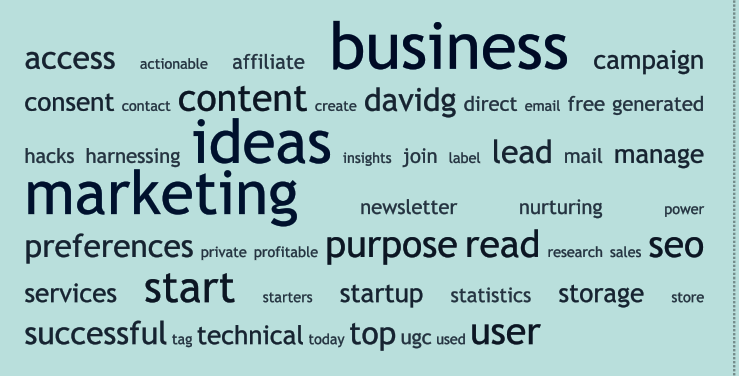
Tag clouds make it easier for users to find relevant content on your website by displaying the most popular and important keywords. By providing a snapshot of your site’s content, tag clouds enable users to quickly locate and navigate to the topics that interest them the most.
B. Enhancing user experience and engagement Using Tag Clouds
By organizing content based on keyword frequency and relevance, tag clouds create a visually appealing and intuitive way for users to explore your website. This can help increase user engagement, reduce bounce rates, and encourage users to spend more time on your site.
C. Use Tag Cloud To Showcase Your Website’s Main Topics and Themes
A well-designed tag cloud highlights your website’s main themes and topics, providing users and search engines with an overview of your site’s content. This can improve your website’s overall organization and make it more appealing to users and search engines.
D. Supporting your SEO efforts With Tag Clouds
Strategically implemented tag clouds can contribute to your website’s SEO performance by showcasing relevant keywords and making it easier for search engines to understand and index your content. Optimizing your tag cloud for SEO can improve your site’s visibility and attract more organic traffic.
How To Select the Right Keywords and Tags for Your Cloud
- Conducting keyword research
To create an effective tag cloud, start by conducting thorough keyword research. Identify the most relevant and popular keywords related to your website’s content, and consider incorporating both high-traffic and low-competition keywords to maximize your potential for search visibility.
- Identifying high-traffic, low-competition keywords
High-traffic, low-competition keywords are terms that receive a significant amount of search traffic but face little competition from other websites. By targeting these keywords in your tag cloud, you can increase the chances of ranking higher in search engine results and attracting more organic traffic to your site.
- Incorporating both short-tail and long-tail keywords
A diverse tag cloud should include both short-tail and long-tail keywords. Short-tail keywords are broad terms that typically have higher search volume, while long-tail keywords are more specific phrases that may have lower search volume but tend to convert better. Including a mix of both types of keywords in your tag cloud can help you reach a wider audience and drive more targeted traffic to your site.
- Prioritizing tags based on relevance and user interest
When selecting tags for your tag cloud, prioritize those most relevant to your website’s content and of the highest interest to your users. This will ensure that your tag cloud accurately reflects your site’s focus and provides value to your visitors.
How To Design Visually Appealing Tag Clouds
- Choosing suitable font styles and sizes
Select clean and legible fonts for your tag cloud to ensure readability and consistency with your website’s design. Avoid overly decorative or script fonts, as they can be difficult to read, especially when displayed in varying sizes. Opt for fonts that complement your site’s overall typography and visual identity.
2. Select an appropriate color scheme
Choose a color scheme for your tag cloud that aligns with your website’s design and enhances readability. Use colors that contrast nicely with the background and avoid using too many colors, which can make the tag cloud appear cluttered and overwhelming. Employ subtle color variations to indicate the importance or frequency of keywords, with more prominent colors for more important or frequent terms.
3. Balance the layout for readability and aesthetics
Ensure your tag cloud’s layout is visually balanced and easy to navigate. The tag cloud should not be too small, making it difficult to read or interact with the tags, nor too large, overpowering the rest of the content on the page.
The layout should display the tags in a clear hierarchy based on their importance or frequency, with more prominent tags appearing larger and more central in the cloud. Avoid overcrowding the tag cloud, which may affect readability and user experience.
4. Ensuring consistency with your website’s design
Your tag cloud should seamlessly integrate with the rest of your website’s design elements to create a cohesive look. Align the tag cloud’s color scheme, typography, and layout with your site’s overall visual identity to maintain consistency and strengthen your brand image.
How To Add Interactivity and Functionality To Your Tag Cloud
- Incorporate hover effects and animations.
Enhance user engagement by adding interactive elements to your tag cloud, such as hover effects that highlight or change the color of a tag when a user hovers over it. This can help users identify clickable tags and understand the tag cloud’s functionality. Experiment with animations, such as dynamically rearranging tags or adjusting tag sizes based on user interactions.
- Make tags clickable for easy navigation.
Ensure that all tags within your tag cloud are clickable, allowing users to navigate to the corresponding content on your site easily. By providing direct links to relevant content, you can improve user experience and encourage visitors to explore more of your site’s offerings.
- Update tag clouds based on user interactions.
Consider implementing dynamic updates to your tag cloud based on user interactions, such as adding new tags when users search for specific keywords or click on related content. This can help keep your tag cloud fresh and relevant while providing users with more personalized and engaging experiences.
- Ensure responsiveness and mobile-friendliness
In today’s digital landscape, it’s essential to ensure your tag cloud is responsive and accessible to all users, regardless of device or screen size. Design your tag cloud to adjust to various screen sizes and ensure it is legible on different devices. Test your tag cloud on multiple devices and browsers to guarantee a consistent experience across all platforms.
Ensuring your Tag Cloud Is Accessible and Inclusive
A. Implement ARIA attributes for better accessibility
Improve accessibility for users with disabilities by incorporating ARIA (Accessible Rich Internet Applications) attributes into your tag cloud design. ARIA attributes help make your tag cloud more inclusive and user-friendly by providing additional information and navigation options for assistive technologies.
B. Designing tag clouds for various screen sizes and devices
Create a tag cloud that adapts well to different screen sizes and devices, ensuring a seamless and enjoyable user experience. Test your tag cloud on various devices, including desktop computers, laptops, tablets, and smartphones, to confirm its compatibility and responsiveness.
C. Testing your tag cloud across multiple browsers
To guarantee a consistent user experience, test your tag cloud on various browsers, such as Google Chrome, Mozilla Firefox, Microsoft Edge, and Apple Safari. Address compatibility issues and optimize your tag cloud to perform well across all major browsers.
D. Taking user feedback into account
Gather feedback from your users to identify areas for improvement and make any necessary adjustments to your tag cloud. User feedback can provide valuable insights into the effectiveness of your tag cloud’s design, interactivity, and functionality, helping you refine your approach and create a more engaging user experience.
Introduction to tag cloud generators
Numerous tag cloud generators are available, each with unique features and customization options. Some popular options include Wordle, Tagxedo, TagCrowd, and WordClouds.com. Compare these tools’ features, ease of use, and integration capabilities to determine the best fit for your needs.
Tips for Choosing the Right Tool for Your Needs
Ease of use:
Select a tag cloud generator with a user-friendly interface and straightforward functionality, making it easy to create and customize your tag cloud without requiring advanced technical skills. This will save you time and effort and allow you to focus on designing an engaging tag cloud that meets your website’s needs. The ease of use matters because it ensures a smooth and efficient experience while working with the tool, minimizing frustration and potential errors.
Customization options:
Opt for a tag cloud generator that provides various customization options, such as adjustable font styles, color schemes, layout, and interactivity. This enables you to create a tag cloud that aligns with your website’s design, user experience goals, and personal preferences. Customization options matter because they allow you to create a unique tag cloud that stands out and effectively conveys your website’s content and themes.
Integration capabilities:
Choose a tag cloud generator that seamlessly integrates your website’s existing design, content management system, and SEO or analytics tools. This will simplify the process of implementing and managing your tag cloud and tracking its performance and impact on your site’s search visibility and user engagement. Integration capabilities matter because they help ensure the tag cloud generator works well with your existing tools and platforms, allowing for a more cohesive and efficient workflow.
Support for mobile devices and various browsers:
It’s crucial to select a tag cloud generator compatible with a wide range of devices and browsers, ensuring a consistent user experience across all platforms. This includes responsiveness, mobile-friendliness, and compatibility with popular browsers like Google Chrome, Mozilla Firefox, Microsoft Edge, and Apple Safari. Support for various devices and browsers matters because it guarantees that your tag cloud will function properly and be accessible to all users, regardless of their device or browser preferences.
Customer support and documentation:
Look for a tag cloud generator that offers comprehensive documentation, tutorials, and customer support to assist you in using the tool effectively and troubleshooting any issues. This can be especially important if you’re new to creating tag clouds or encountering problems during customization. Customer support and documentation matter because they provide valuable resources and guidance to ensure a smooth and successful experience with the tool.
User reviews and recommendations:
Research user reviews and recommendations to gain insights into the pros and cons of various tag cloud generators and learn about other users’ experiences. This can help you identify potential issues, gauge users’ overall satisfaction, and determine whether a particular tool fits your needs. User reviews and recommendations matter because they provide real-world feedback and can help you decide when choosing a tag cloud generator.
By considering these tips and factors when selecting a tag cloud generator, you can ensure that the tool you choose meets your needs and expectations, enabling you to create an engaging and informative tag cloud that enhances your website’s user experience and supports your SEO efforts.
Monitoring and Updating Your Tag Cloud
- Review and update your tag cloud.
Continuously monitor and update your tag cloud to ensure it remains relevant and accurate as your website’s content evolves. Add new tags as necessary, remove outdated or less relevant ones, and adjust the prominence of existing tags based on changes in user interest and keyword performance.
- Adapt to changes in content and user interests.
As your website’s content and audience evolve, so should your tag cloud. Regularly analyze user behavior and keyword performance to identify emerging trends and adapt your tag cloud accordingly. This will help keep your tag cloud fresh, engaging, and aligned with your site’s current focus.
- Analyze the performance of your tag cloud and its impact on SEO.
Use analytics tools to track the performance of your tag cloud, including click-through rates, bounce rates, and time spent on your site. Analyze this data to determine the effectiveness of your tag cloud in driving user engagement and supporting your SEO efforts, and make any necessary adjustments to optimize its performance.
- Ensure regular optimization and refinement.
The process of creating an engaging and informative tag cloud is iterative, requiring ongoing optimization and refinement based on user feedback, analytics data, and changes in content and audience preferences. Continuously monitor your tag cloud’s performance and make data-driven decisions to improve its design, interactivity, and functionality.
Conclusion
Creating engaging and informative tag clouds is essential to website design and content organization, potentially enhancing user engagement and improving SEO performance. By applying the tips and best practices discussed in this article, you can create an effective tag cloud that adds value to your website and provides visitors with an enjoyable and intuitive experience.
Use contrasting colors, appropriate font sizes, and a balanced layout to make your tag cloud visually engaging. Experiment with different color schemes and fonts to find the perfect combination that suits your website or application.
Consider the relevance, popularity, and significance of tags to your content or topic. Use tags that are commonly associated with your content and that users are likely to search for.
Use relevant and meaningful tags, prioritize important tags, and keep the tag cloud updated. Use descriptive and concise labels to provide valuable information to users at a glance.
Add hover effects, clickable tags, or animation to make your tag cloud more engaging and user-friendly. Users should be able to interact with the tags to explore related content or filter results based on their interests.
Use relevant and targeted tags that are related to your content or topic. Include keywords in your tags to improve search engine optimization. Avoid using too many tags or irrelevant tags, as it can dilute the SEO value of your tag cloud.




