Last Updated on May 4, 2023 by David
Tag clouds, also known as word clouds or keyword clouds, are visual representations of text data that display words or tags in varying sizes, colors, and orientations based on their frequency, significance, or prominence in the given text. While tag clouds have been around for a while, their potential as an SEO tool has often been underestimated. This article will delve into the use of tag clouds for SEO and discuss how website owners can harness their power to improve website performance.
You may also like:
- How to Create Engaging and Informative Tag Clouds.
- How User Generated Content (UGC) Help Businesses
- How To Design A Successful Direct Mail Campaign
- Lead Nurturing 101: Convert More Leads into Customers
Understanding the SEO Benefits of Tag Clouds
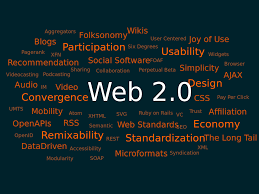
Here are the top benefits of incorporating Tag Clouds to your SEO strategy.
1. Tag Clouds Enhance Keyword Visibility and Relevance
Tag clouds provide a snapshot of a website’s most relevant keywords and phrases. By showcasing these keywords, tag clouds can help search engines understand the primary focus of the website’s content, making it more likely to rank higher in search results for those terms.
Additionally, tag clouds can highlight long-tail keywords that may be more specific and less competitive, increasing the chance of attracting highly targeted organic traffic.
2. Improving Site Navigation and User Experience
A well-designed tag cloud can greatly enhance site navigation and user experience. When users see a tag cloud, they instantly understand the main topics and themes covered on the website.
By clicking on the tags, they can quickly access related content, reducing the time spent searching for specific information. This improved user experience can lead to longer dwell times, which search engines often interpret as a sign of high-quality content.
3. Encouraging Content Exploration and Reducing Bounce Rate Using Tag Clouds
Tag clouds can encourage visitors to explore more content on your website. By presenting a visual representation of the most prominent topics, users are enticed to click on tags and discover additional content.
This increased engagement can reduce bounce rates, send a positive signal to search engines, and contribute to better SEO performance.
4. Tag Clouds Support Long-Tail Keyword Strategies
Tag clouds are helpful in identifying and leveraging long-tail keywords. Long-tail keywords are more specific, less competitive search phrases that often drive highly targeted traffic to your site. By incorporating a variety of long-tail keywords in your tag cloud, you can improve the visibility of your content for these terms and potentially rank higher in search results.
Best Practices for Implementing Tag Clouds in Websites
If you plan to implement tag clouds in your website, follow the following best practices.
- Selecting the Right Keywords and Phrases
Choosing the right keywords and phrases is crucial to create an effective tag cloud for SEO. Focus on selecting terms that accurately represent your content and are relevant to your target audience. Use keyword research tools to identify high-traffic, low-competition keywords, and consider incorporating short-tail and long-tail keywords in your tag cloud.
- Balancing Visual Appeal and Usability
While a visually appealing tag cloud can attract user attention, balancing aesthetics with usability is essential. Make sure your tag cloud is easily readable, with a clear hierarchy based on keyword importance. Avoid using overly complex fonts, excessive colors, or overly crowded layouts that may make it difficult for users to understand and navigate the tag cloud.
- Integrating Tag Clouds with Site Design and Layout
To maximize the SEO benefits of a tag cloud, integrate it seamlessly into your website’s design and layout. Place the tag cloud in a prominent location, such as a sidebar or footer, where it’s easily accessible to users. Ensure the tag cloud complements the overall design of your website and doesn’t distract from the main content.
- Ensuring Accessibility and Mobile-Friendliness
In today’s digital landscape, it’s essential to ensure your tag cloud is accessible and mobile-friendly. Make sure the text is legible on various screen sizes, and test the tag cloud on multiple devices to ensure it’s responsive and easy to navigate. Additionally, consider implementing ARIA (Accessible Rich Internet Applications) attributes to improve accessibility for users with disabilities.
How To Use Tag Clouds to Analyze and Optimize Content
Identifying Content Gaps and Opportunities through Keyword Analysis
Tag clouds can be useful for identifying content gaps and opportunities on your website. By analyzing the prominence of different keywords in your tag cloud, you can discover areas where you may need to create more content or refine existing content to target relevant search terms better. This can help you optimize your content strategy and attract more organic traffic.
Refining Content Strategy Based on Keyword Trends
Keeping your tag cloud up to date can provide valuable insights into your target audience’s changing trends and interests. By monitoring shifts in keyword prominence, you can adjust your content strategy to focus on topics that are currently popular or relevant. This proactive approach can help you stay ahead of the competition and maintain a strong SEO presence.
Monitoring and Updating Tag Clouds to Reflect Changes in Content
As you create new content and update existing content on your website, it’s important to regularly update your tag cloud to ensure it accurately reflects the current focus of your site. Regularly reviewing and updating your tag cloud can help you identify new keywords to target and track the effectiveness of your content optimization efforts.
Tools and Resources for Creating Effective Tag Clouds
Several popular tag cloud generators and plugins can help you create visually appealing and SEO-friendly tag clouds. These include:
- Wordle: Wordle is a popular and easy-to-use online tool for generating customizable tag clouds from text input or website URLs, offering various design options, such as font styles, colors, and layouts.
- Tagxedo: Tagxedo is a versatile tag cloud generator that allows users to create visually appealing word clouds in various shapes and styles, with options to customize fonts, colors, and word orientations.
- WordClouds.com: WordClouds.com is a user-friendly online tag cloud generator that offers a wide range of customization features, including different shapes, color schemes, font choices, and options for importing text from various sources.
- TagCrowd: TagCrowd is a straightforward tag cloud creation tool that focuses on simplicity and readability, allowing users to generate clean and functional word clouds by setting custom parameters, such as word frequency, language, and layout.
- WordPress Tag Cloud Widget: The WordPress Tag Cloud Widget is a built-in feature of the WordPress content management system that enables users to easily create and display a tag cloud of their website’s most frequently used tags, with options to customize the number of tags shown and their appearance.
These tools offer various customization options, allowing you to create a tag cloud that perfectly suits your website’s design and SEO needs.
How To Customize Tag Cloud Appearance and Functionality
When customizing tag clouds for appearance and functionality, it’s important to consider various factors to create an engaging and user-friendly experience. Here are some tips to help you customize your tag cloud effectively:
1. Select appropriate font styles:
The choice of font style plays a crucial role in your tag cloud’s readability and overall visual appeal. Stick to clean and legible fonts, as they are easier to read, especially when words are displayed in varying sizes.
Avoid using overly decorative or script fonts, as they can be challenging to read and might distract users from the content. You may want to use a font that complements your website’s overall design and typography to maintain a consistent visual identity.
2. Choose a suitable color scheme:
The color scheme of your tag cloud should align with your website’s design to create a cohesive look. Use colors that contrast nicely with the background to ensure readability.
It’s generally advisable to avoid using too many colors, as it can make the tag cloud appear cluttered and overwhelming. You can use subtle color variations to indicate the importance or frequency of keywords, with more prominent colors for more important or frequent terms.
3. Determine the optimal size and layout:
The size and layout of your tag cloud should be visually balanced and easy to navigate. Ensure that the tag cloud is not too small, making it difficult to read or interact with the tags, nor too large, overpowering the rest of the content on the page.
The layout should display the tags in a clear hierarchy based on their importance or frequency, with more prominent tags appearing larger and more central in the cloud. Be cautious not to overcrowd the tag cloud, which may affect readability and user experience.
4. Incorporate interactivity:
Adding interactive elements to your tag cloud can enhance user engagement and make it more visually appealing. Consider incorporating hover effects, such as highlighting or changing the color of a tag when a user hovers over it.
Incorporating hover effects can help users identify clickable tags and understand the tag cloud’s functionality. You can also experiment with animations, such as dynamically rearranging tags or adjusting tag sizes based on user interactions.
5. Ensure responsiveness and accessibility:
In today’s digital landscape, it’s essential to ensure your tag cloud is responsive and accessible to all users. Ensure the tag cloud adjusts to various screen sizes and is legible on different devices. Test your tag cloud on multiple devices and browsers to ensure a consistent experience.
Additionally, consider implementing ARIA (Accessible Rich Internet Applications) attributes to improve accessibility for users with disabilities, making your tag cloud more inclusive and user-friendly.
6. Optimize for SEO:
While customizing your tag cloud’s appearance and functionality, optimizing it for SEO is crucial. Ensure that the tags in the tag cloud are wrapped in appropriate HTML elements, such as the “a” element with the “rel” attribute set to “tag.” This helps search engines understand the structure and purpose of the tag cloud, allowing them to index the tags and related content effectively.
Also, maintain a reasonable number of tags in your tag cloud to avoid keyword stuffing, which can negatively impact your SEO.
By implementing these tips, you can create a visually appealing, user-friendly, and SEO-optimized tag cloud that adds value to your website and enhances user engagement.
Integrating your tag cloud with SEO tools and platforms can provide valuable insights into your keywords and content performance. Platforms like Google Analytics, Moz, and SEMrush can help you track keyword performance, identify trends, and optimize your content strategy based on data-driven insights.
Case Studies and Examples of Successful Tag Cloud Implementation
A. Websites that have effectively used tag clouds for SEO
Numerous websites have successfully utilized tag clouds to improve their SEO performance. For example, some educational websites use tag clouds to help users navigate through extensive resources, while e-commerce websites use them to showcase popular product categories. These implementations demonstrate the versatility and effectiveness of tag clouds when applied strategically.
B. Lessons learned and best practices from successful implementations
Some key takeaways from successful tag cloud implementations include focusing on user experience, selecting relevant keywords, and regularly updating the tag cloud to reflect current content. Additionally, ensuring mobile-friendliness and accessibility can contribute to the overall success of your tag cloud implementation.
Conclusion
The potential impact of tag clouds on SEO and website performance is significant when implemented correctly. By understanding the SEO benefits of tag clouds, employing best practices for implementation, and staying up-to-date with SEO trends, website owners can harness the power of tag clouds to improve their website’s visibility and attract more organic traffic.
Tag clouds are visual representations of tags or keywords used on a website, with varying font sizes indicating the frequency of each tag. They provide a quick overview of the topics covered on a website and allow users to click on tags to view related content.
Tag clouds can help with SEO by improving website navigation, providing keyword-rich content, and enhancing internal linking. They can also improve user experience and engagement, which can indirectly impact SEO by reducing bounce rates and increasing time spent on the website.
Choose tags that are relevant to your website’s content and target keywords. Use a mix of broad and specific tags, and avoid overstuffing the tag cloud with too many tags. Consider using tags that have high search volume and low competition to potentially boost SEO rankings.
Optimize tag clouds for mobile devices by using responsive design, ensuring that the font sizes and spacing are legible on smaller screens, and keeping the tag cloud concise. Consider using a collapsible or expandable tag cloud design to save screen space on mobile devices.
Yes, there are several SEO tools that can help you create tag clouds, such as WordPress plugins, TagCrowd, and Wordle. These tools allow you to customize the appearance, size, and layout of your tag clouds, and can save you time and effort in creating and optimizing tag clouds for your website.




