Last Updated on July 20, 2023 by David
Ideation tools are essential for any business looking to stay ahead of the competition by fostering innovation and creativity.
Idea management software helps manage and organize ideas from brainstorming sessions, making prioritizing and executing them easier for teams.
With a vast array of idea management apps available, choosing the right one can be overwhelming for startups. However, investing in the right software can significantly impact a company’s success.
This article will explore the top innovation management tools that can help startups unleash their creativity and take their business to the next level.
You may also like:
- 10 Must-Have Business Planning Templates With Free Download.
- 12 Best Business Planning Tools for Startups to Succeed.
Let’s jump in!
MindMeister—Mind mapping tool for brainstorming and visualizing ideas

When it comes to ideation software, there’s no denying that MindMeister holds its own as a top contender.
As a sophisticated mind mapping tool, this innovative platform allows you to delve into the labyrinth of your imagination, unlocking a treasure trove of creativity.
With its user-friendly interface and robust feature set, MindMeister transcends the boundaries of traditional brainstorming methods, paving the way for a seamless flow of ingenuity.
MindMeister is the ultimate companion for those seeking to unearth and harness the power of their most inspired ideas, from solo thought explorers to synergistic teams.
Miro — Online collaborative whiteboard for visualizing and organizing ideas
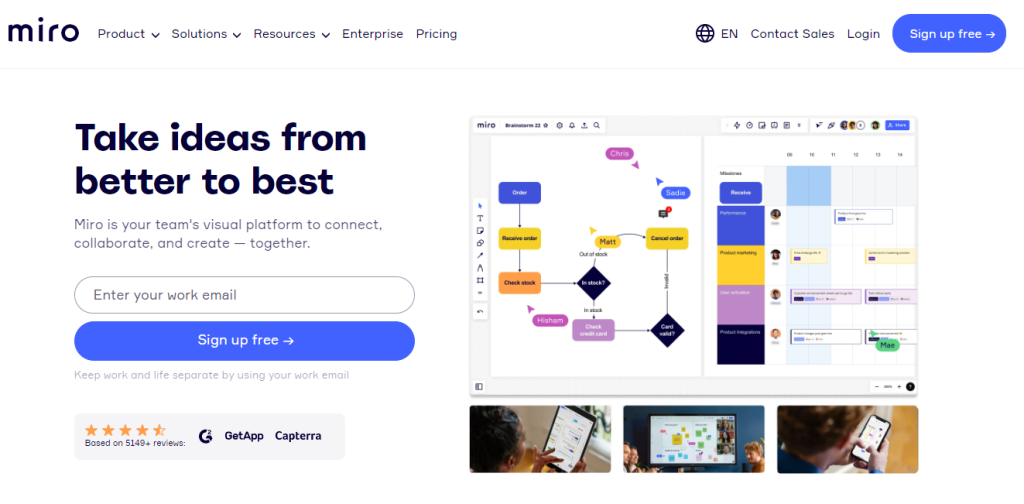
Discover the magic of Miro, a remarkable ideation software that unites teams in the pursuit of creative excellence.
Bid farewell to disorganized sticky notes and never-ending email chains; this online collaborative tool ushers in a new era of effortless idea visualization and organization.
Miro’s dynamic whiteboard presents an ideal setting for brainstorming, planning, or simply exploring the depths of your team’s creativity.
With its user-friendly interface, real-time collaboration becomes second nature, fostering teamwork and enthusiasm. So, why not experience Miro for yourself and witness your team’s inventive spirit soar?
Trello — Task and project management tool for organizing and prioritizing ideas.
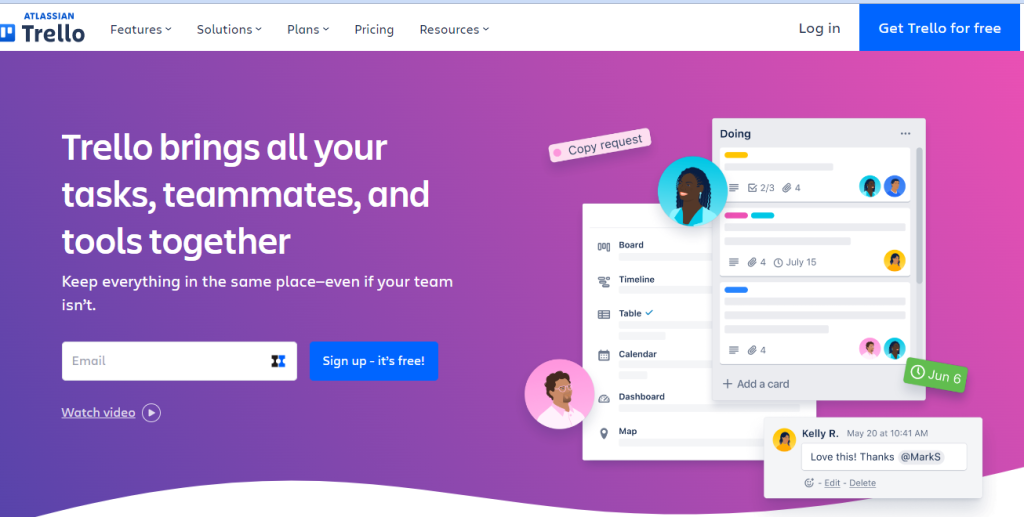
Trello is a versatile project management software that has overtaken the business world.
This online collaborative tool is designed to help individuals and teams stay organized and productive by providing a flexible and intuitive platform for organizing and prioritizing tasks.
With Trello, you can create visual boards representing your projects or workflows and populate them with cards representing individual tasks or ideas.
By assigning due dates, labels, and other metadata to each card, you can quickly and easily track progress and ensure that nothing falls through the cracks.
Whether you’re working on a solo project or collaborating with a team, Trello is the ideal tool for streamlining your workflow and achieving your goals.
Asana — Project management tool for tracking and collaborating on ideas
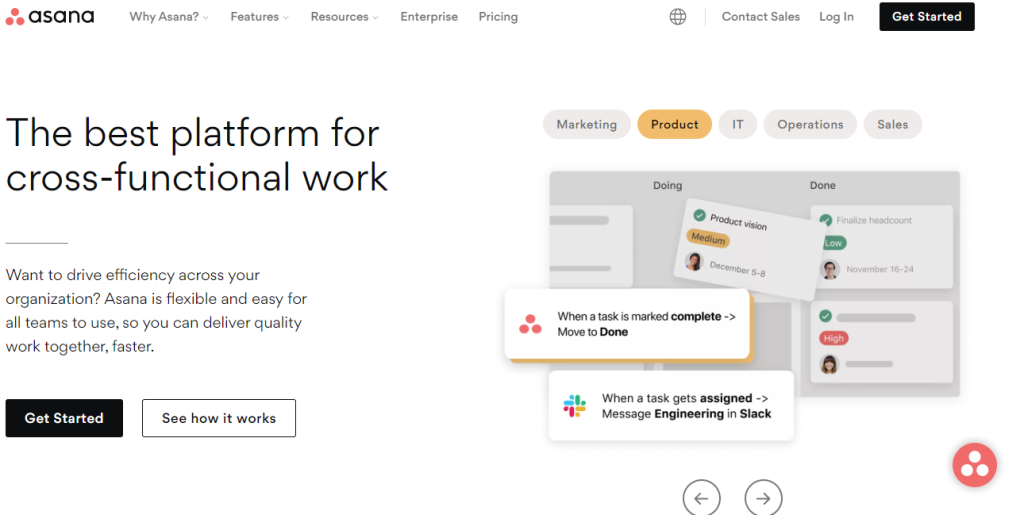
Asana is a robust project management tool that enables users to stay on top of their tasks and projects.
With its intuitive interface and comprehensive feature set, Asana is the ideal project management software for teams of all sizes.
From planning and organizing to tracking and collaborating, Asana streamlines every aspect of project management, helping teams to increase productivity and efficiency.
Its real-time collaboration capabilities, intuitive task management features, and customizable dashboard make it the go-to choice for businesses and individuals looking to stay ahead of the game.
If you’re looking for a project management tool to help you and your team accomplish more, Asana is the perfect solution.
Evernote — Note-taking app for capturing, organizing, and sharing ideas.
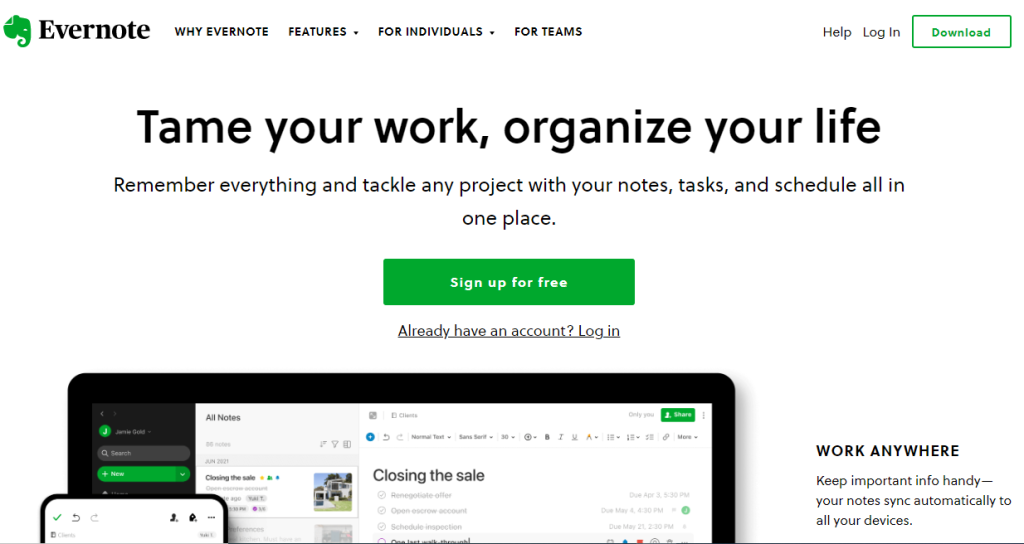
Evernote is a versatile, user-friendly note-keeping software that enables users to easily capture, organize, and share their ideas.
Related: Simple Guide To Journaling Your Starters Diary
Whether you’re jotting down a quick note, creating a to-do list, or drafting a detailed project plan, Evernote has got you covered.
With its robust feature set and intuitive interface, Evernote is the go-to choice for anyone looking to streamline their note-taking process.
From its powerful search capabilities to its seamless integration with other project management tools, Evernote is perfect for anyone looking to boost their productivity and stay on top of their game.
So why not try and see how Evernote can transform how you capture and organize your ideas?
Google Keep: Your Ultimate Note-Keeping Software for Efficient Idea Management
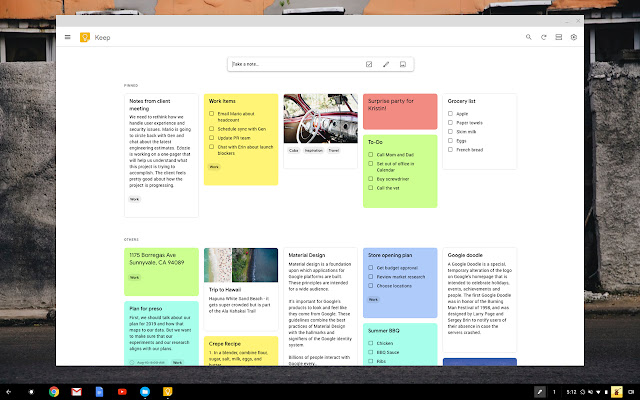
As one of the most popular note-keeping software on the market, Google Keep offers a seamless and efficient way to capture and organize ideas.
Its simple and user-friendly interface lets you quickly jot down thoughts and tasks, set reminders, and create labels and color-coded notes for easy categorization.
As a powerful project management tool, it enables you to collaborate with team members in real-time, share notes and ideas, and assign tasks to keep everyone on track.
Learn about: Unique Benefits of Journaling for Entrepreneurs.
With Google Keep, you can keep all your ideas and notes organized in one place, ensuring that you never lose track of important information again.
Milanote — Visual planning tool for organizing ideas and projects.
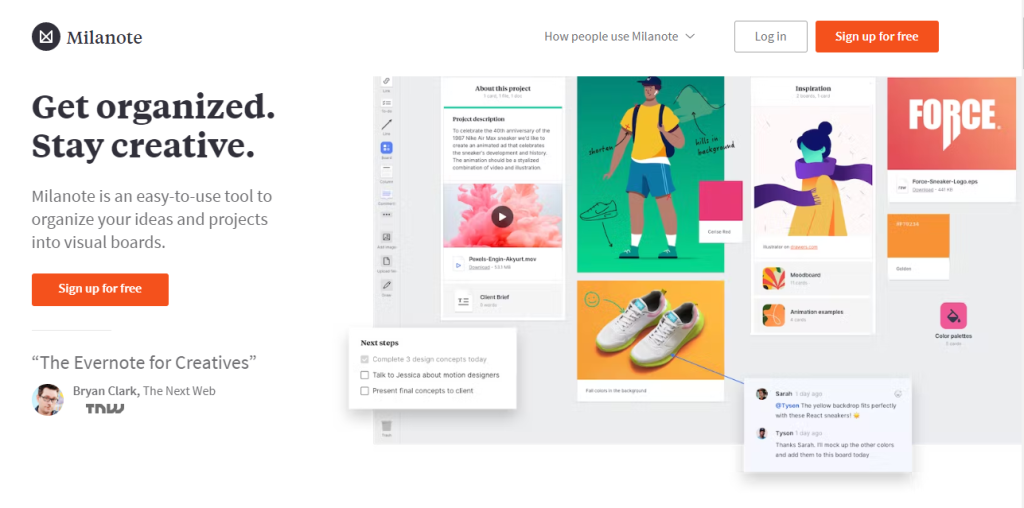
Milanote is a visual planning tool that has quickly become a go-to project management tool for individuals and teams alike.
Its intuitive interface and customizable features allow users to organize and prioritize ideas, tasks, and projects in the best way for them.
With the ability to create boards, templates, and collections, Milanote allows users to tailor their planning process to their specific needs.
The software’s robust set of features, including real-time collaboration and file sharing, make it an ideal solution for remote teams. With Milanote, the possibilities for planning and project management are endless.
Notion — All-in-one workspace for notes, tasks, wikis, and databases.

Notion is a multifaceted planning software that has taken the productivity world by storm.
With its all-in-one workspace for notes, tasks, wikis, and databases, it’s no wonder that Notion has become the go-to project management tool for individuals and teams alike.
What sets Notion apart from other productivity tools is its versatility; you can customize it to fit your unique workflow and use it for everything from note-taking to project management to knowledge management.
With its sleek and intuitive interface, Notion is incredibly user-friendly and makes it easy to collaborate with teammates.
Whether you’re a freelancer or a large enterprise, Notion is the perfect solution for organizing and streamlining your work.
Airtable — Flexible database and spreadsheet tool for organizing and tracking ideas.
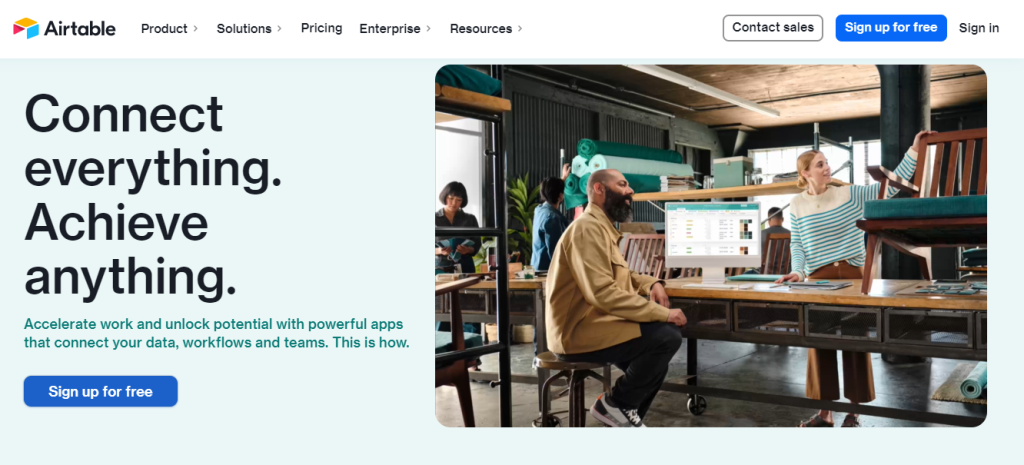
Airtable is a flexible database and spreadsheet tool that offers a unique solution for organizing and tracking ideas.
This innovative software combines a traditional spreadsheet’s functionality with a database’s versatility, allowing users to create customizable tables to fit their specific needs.
Airtable’s features make it an ideal ideation spreadsheet and project tracking tool for businesses of all sizes.
Its drag-and-drop interface and intuitive design make it easy for users to add new information, while its powerful filtering and sorting options enable quick access to the most important data.
With its flexibility and scalability, Airtable is the perfect tool for businesses looking to streamline their workflow and take their idea management to the next level.
Otter.ai — AI-powered transcription and note-taking app for capturing meeting and brainstorming sessions.
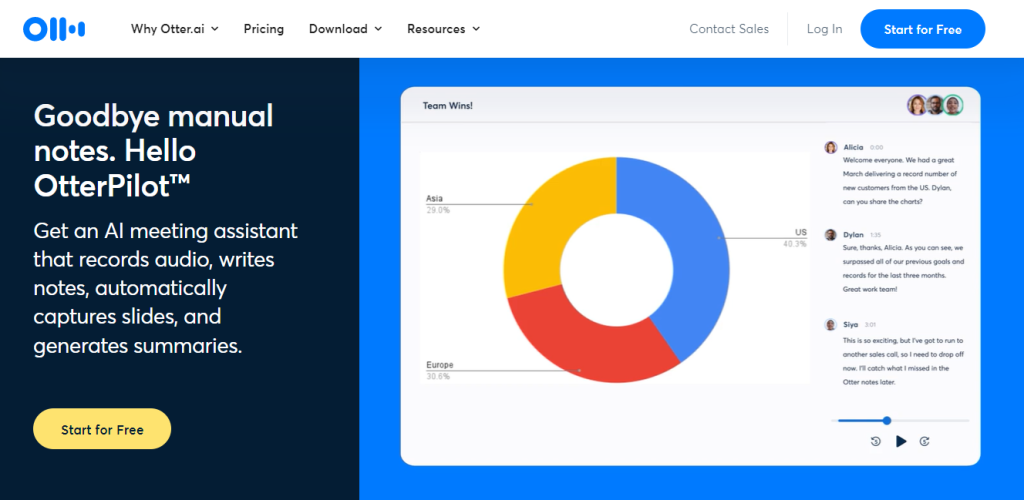
Otter.ai is a revolutionary note-taking app that leverages the power of artificial intelligence to transcribe meetings and brainstorming sessions with ease and accuracy.
With its advanced transcription tool, Otter.ai makes it effortless to capture and organize the salient points and ideas discussed in your meetings.
Its AI-powered functionality can differentiate between speakers and create distinct transcripts for each individual, ensuring that important details are not lost in the shuffle.
Otter.ai’s real-time transcription capabilities make it an indispensable tool for busy professionals who need to stay on top of their work and stay organized.
Whether you’re a team leader looking to keep track of project progress or an individual seeking a reliable note-taking solution, Otter.ai delivers the goods with aplomb.
XMind — Mind mapping and brainstorming software
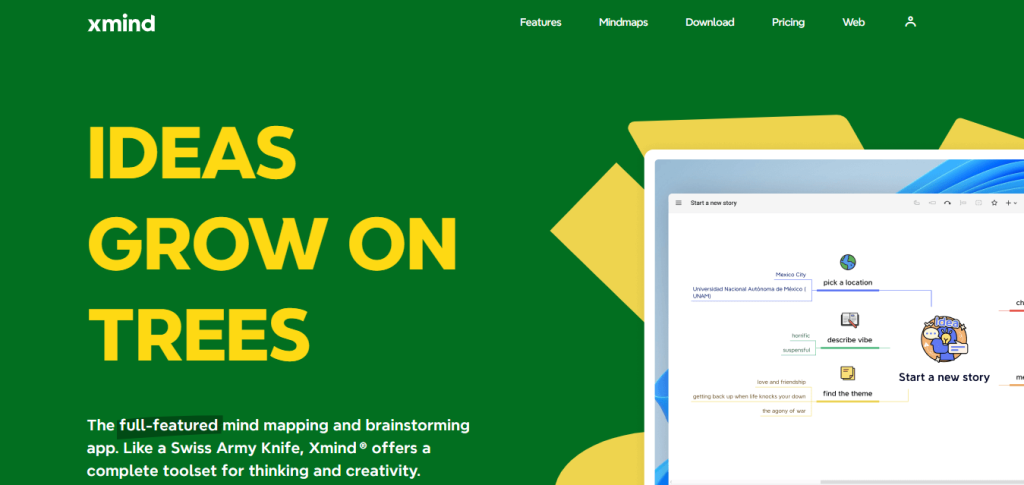
XMind is a powerful, intuitive mind mapping software designed to unleash creativity and enhance brainstorming sessions.
With its comprehensive suite of tools and features, XMind empowers users to organize and visualize ideas in an effortless and engaging way.
One of the standout features of XMind is its vast collection of mind map templates, allowing users to jumpstart their creativity by selecting from various pre-designed structures and layouts.
Whether you’re a seasoned mind mapper or a complete beginner, XMind equips you with the tools needed to bring your ideas to life.
So why not harness the power of XMind and take your brainstorming to the next level?
Lucidchart — Visual workspace for diagramming, data visualization, and collaboration
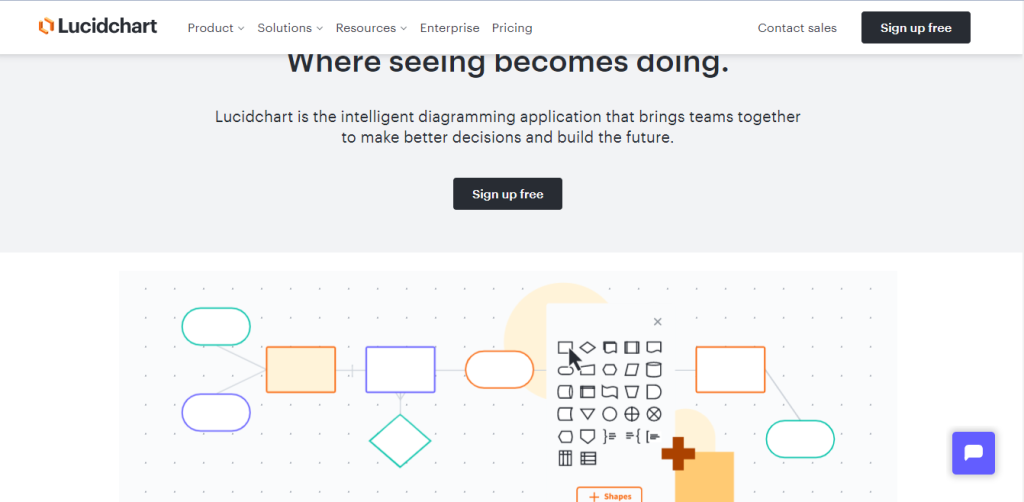
Lucidchart is a powerful data visualization software that provides a visual workspace for creating diagrams, flowcharts, and other types of visual content.
With Lucidchart, users can collaborate with others in real-time, enabling teams to work together seamlessly and share their ideas effortlessly.
Its intuitive interface and wide range of templates and shapes make it easy to create professional-looking diagrams and charts, even for those with no prior experience.
As an online collaboration tool, Lucidchart provides an accessible and centralized platform for teams to share their ideas and work together towards common goals.
Whether you’re working on a complex project or a simple brainstorming session, Lucidchart’s flexibility and versatility make it an ideal choice for businesses and individuals alike.
Figma — Design and prototyping tool for exploring and iterating on ideas visually.
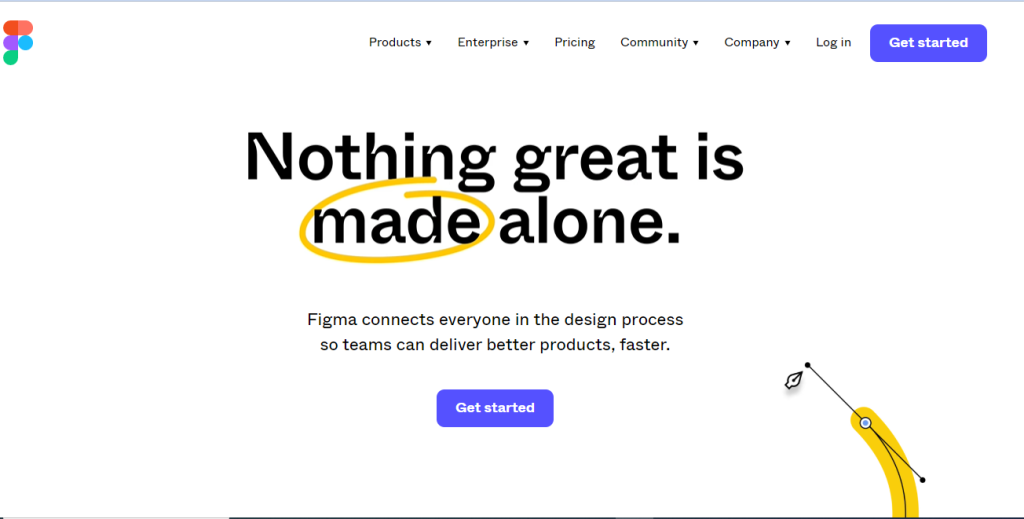
Figma is a powerful prototyping software that allows designers and teams to explore, create, and iterate on design ideas visually.
With its cloud-based interface and collaborative tools, Figma is an online ideation tool that streamlines the design process and helps teams stay organized and efficient.
Its intuitive design tools enable users to create interactive prototypes and test them in real time, making refining and finalizing their designs easier.
Figma’s extensive library of templates, assets, and plugins further enhances its versatility and flexibility.
Whether you’re a seasoned designer or a beginner, Figma is a must-have tool for anyone looking to take their design ideas to the next level.
Conclusion
When it comes to generating and organizing ideas, the right ideation tools can make all the difference.
Whether you’re a solopreneur or leading a team, investing in a powerful idea management tool or online ideation tool can help you streamline your ideation process and unlock new levels of creativity.
From mind mapping to task management to note-taking, a variety of idea software options are available to cater to your specific needs and preferences.
By harnessing the power of these innovative tools, you can elevate your brainstorming and ideation to new heights, enabling you to tackle challenges and seize opportunities with confidence and ingenuity.
So, why not explore the vast array of ideation tools available today and take the first step toward unleashing your creative potential?




